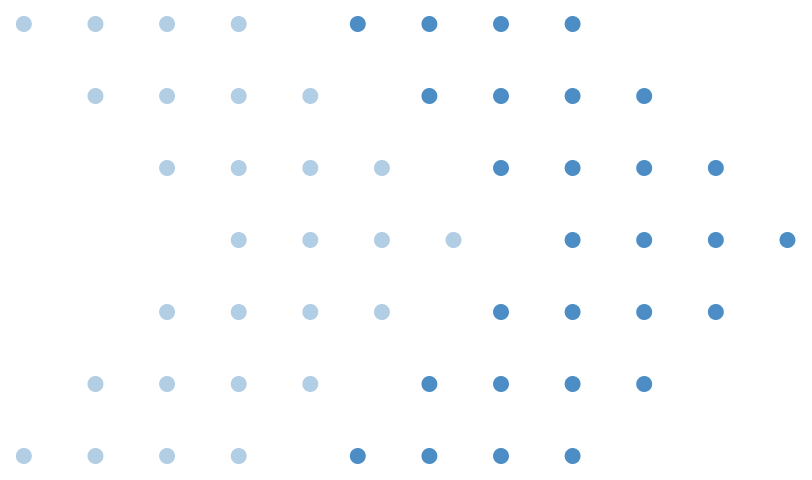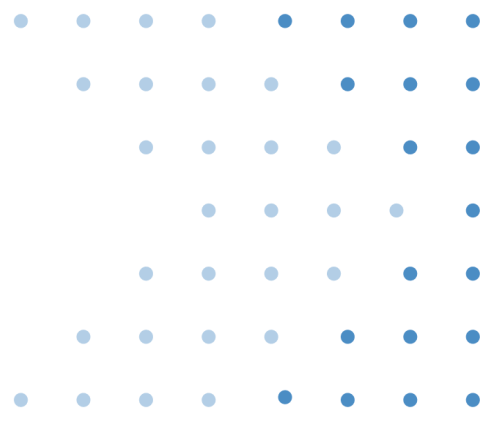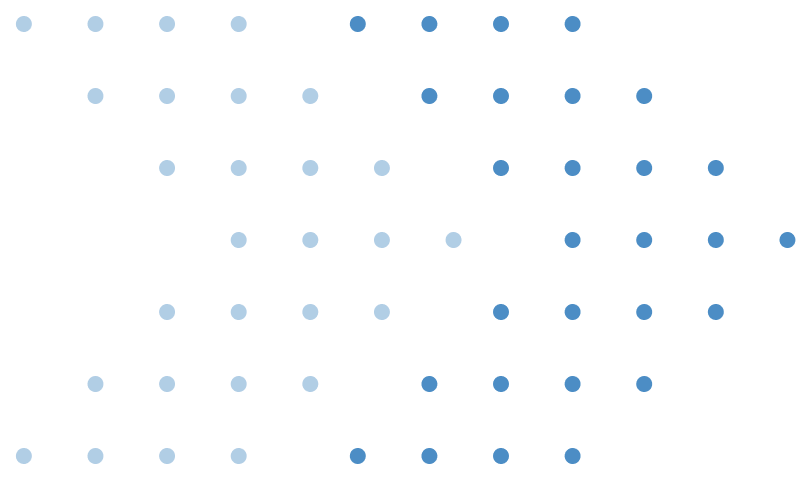Introduction
India’s largest NBFC embarked on a mission to create a digital platform which will enable its dealers to sell consumer durable and lifestyle products on No Cost EMI. This was different from a conventional marketplace where Financing Options were offered first and then slowly expanded to offer non-financing options for customers. In their offline business, Data was a critical asset which was used on a heavily in the decision-making process. In line with that, the eCommerce Marketplace was equipped with state-of-the-art Google Analytics (GA) Premium version to track each and every customer action.
Business Challenge
From a Data standpoint, there were three main objectives which had to be achieved –
- Capturing all events along with the key attributes
- Creating relevant dashboards of key metrics for Marketing, Campaign and COE Teams
- Capturing all data from Google Analytics in the Data Warehouse
Solution
- Event Tracking: This was the most important step where all the actions and click events for the customers had to be tracked. Apart from just tracking the clicks, it was also important that we capture key attributes relevant to the action / click to get relevant insights into the customer behaviour. We started off with mapping all the different CTAs which had to be tracked. Then working with the COE and Marketing teams, we finalized all the critical attributes which would require tracking. Google Analytics provided standard datalayer codes for critical eCommerce events like Product Detail Views, Add to Cart Clicks, Checkout, Checkout Complete, Banner Impressions and Clicks etc. We incorporated these into the platform to utilize GA’s default capabilities. Complete designing of the datalayers was then done by Bajaj Technology Services (BTS) team who also worked with the development team to the implementation is carried out smoothly. One principle which we followed in all our datalayers was to capture the Customer id (which was the unique id for the logged in customer) in all the datalayers. We also ensured that dimensions are smartly used as they are in limited quantity. Once the initial platform was set up, a process was created in which requirement for any new capabilities included the datalayers which were required to track the new capability. This ensured that we had tracking from the get-go when the capability was made live on the platform. COE Teams would track the metrics rigorously to find out if the capability was improving the overall platform metrics or not.
- Dashboard Creation: The complete journey was broken up into three smaller parts, which were critical customer touchpoints to complete the transaction. This helped the Marketing and Campaign Teams to look at each funnel wholistically and study factors which would influence it. Dashboards related to absolute numbers and the subsequent ratios were created on Looker Studio. A similar dashboard was also created on an hourly basis to understand how the ratios are faring in the day. The teams could analyze the data by looking at the trends and take decisions accordingly. The Campaign team could cut the funnel for each of the various channels, further looking into in depth medium and campaign level analysis. These funnels were further divided into Urban and Rural cities and analyzed separately by the business teams to gain critical insights into customer behaviour. Separate dashboards were created for the Category teams to monitor Product Views, Add to Carts and Transactions (Absolute Numbers and Ratios) of different categories, brands, top selling SKUs within each brand and category etc. These various dashboards gave a complete picture of the platform and was critical in analyzing gaps, issues and taking immediate remedial steps to improve the same.
- Data Movement to Data Warehouse: Apart from tracking the data on the Google Console and creating dashboards in Looker Studio, it was extremely important to ensure this data flowed into the Data Warehouse to make integrated dashboards by merging it with CRM and Offline data, analyze the clickstream data more thoroughly, create propensity models using a mixture of online and offline data etc. This was achieved by creating a pipeline from BigQuery (Cloud database where all the data from Google Analytics is stored) into our Data Warehouse. The data transfer jobs were scheduled at night and data was massaged and modified to store in a particular format in the Data Warehouse. Post the syncing detailed MIS dashboards which were integrated with offline data were created on Power BI and shared with all the different teams. This entire process was completely automated and required minimal manual involvement. This helped the teams to focus on analyzing the different sets of data and take business decisions accordingly.
Impact
All these processes have evolved with the times to keep up with the changing business requirements. This detailed and rigorous focus on Data has helped the eCommerce Marketplace scale more than 100x in terms of Users & Transactions in a 6 Year time - period.