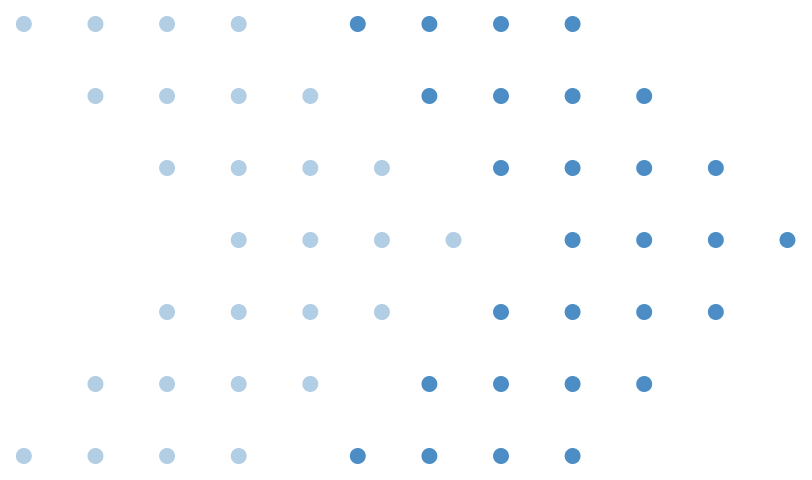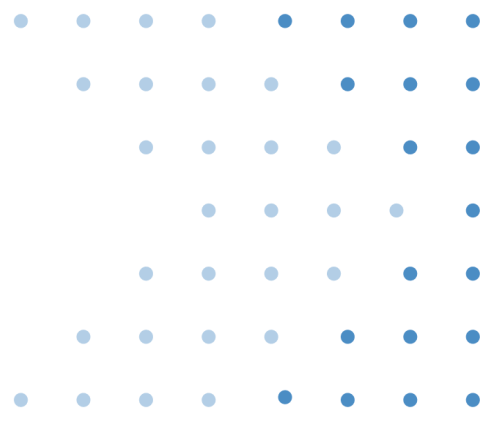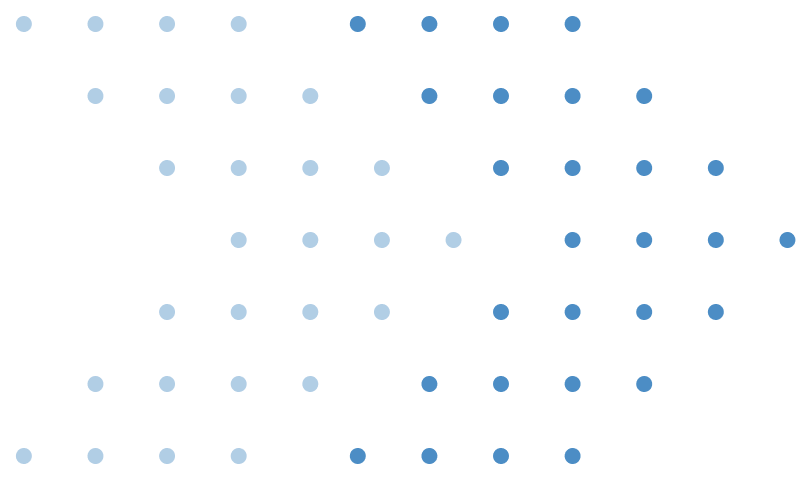e-Commerce has multiple categories that a business unit can strategically target to create a profit earning shop. One such category is Vehicle or Auto which is a renowned sector in the Indian market and which has the potential to benefit not only the vehicle business segment but also other businesses like Auto insurance, accessories, dealers etc. which are directly or indirectly related to the core vehicle product. Variations can be targeted based on whether the approach is B2B or B2C, depending on the selected business model.
Auto market always requires a platform that offers product management capabilities along with advanced frontend web pages to attract the right customer through different marketing techniques like SEO (Search Engine Optimization). These customers can then browse the vehicle product page for initiating a “Buy” journey or can submit a “Lead” to the lead acquisition engine.
Considering the vehicle prices and the factors involved such as state road tax, generating an accurate on-road price can consume more time. Instead we will focus on encouraging the customer towards submitting their Lead. A lead from a customer can be consumed at the dealer level to start an offline journey with the them. An effective customer data gathering platform can be beneficial in both short and long term.
Let us start to understand how we can create such a B2C platform for an Auto Marketplace.
To start we will first list down few primary requirements to fulfil:
- eCommerce Framework
We will select Adobe Commerce or Magento as our platform e-Commerce framework. Magento is a well-known offering from Adobe ecosystem which offers a strong and robust e-Commerce framework with many out of the box features. For more information visit https://business.adobe.com/in/products/magento/magento-commerce.html This will be a headless Magento experience where the published pages/content from Magento is never exposed. It acts as a core backend layer for Data, API, etc. - Frontend and Backend Systems
AEM (Adobe Experience Manager) will be used to create effective cutting edged content templates. These templates are developed through a combination of Components that offer easy content creation and frontend content publishing capabilities. Authors will be assigned roles to create content, and a workflow is triggered for publishing the content.
For more information about AEM please visit -
https://business.adobe.com/products/experience-manager/sites/aem-sites.html - Products or Catalogue Management
SKU (Stock Keeping Unit) management is a strong feature of Magento. Every SKU is mapped to a category and a store. Attributes are default properties containing data. Default attributes are present in Magento and are assigned to the SKU, depending on the product additional attributes can be created.
Magento follows an EAV Model which is Entity Attribute Value. To simplify this let’s take an example as below:
Entity – Car
Attribute – Colour
Value – Blue
All the EAV data will be scattered across interlinked multiple data tables in the Database. We will use MariaDB for our platform.
Some examples of default attributes are “name”, “colour”, “price”, etc.
An Example of custom attribute in a category created for SUV (Sports Utility Vehicle) under 4-wheeler parent category can include additional attributes related only to SUV as a product. Example: “ground clearance”, etc.
Catalogue can be managed effectively with Bulk import and export of the catalogue data. This is done through creating a CSV file for all SKUs to be imported. - Customer & Order Management
Magento’s customer and order modules come out of the box. The customer entity consists of similar attribute sets as the product entity. We will create all attributes as per the requirement to generate a basic data for a customer.
Order Management in Commerce
Every product added to cart generates a new quote. This quote is updated on new updates to the cart by the Customer. Once the customer decides to place the order from the checkout process the quote gets transitioned into an order. For our platform we will consider a lead acquisition platform. - SEO (Search Engine Optimization) Capability
SEO is crucial for any platform as the entire organic search or content capability depends on how efficiently the SEO is implemented.
All product attributes in Magento come with default SEO attributes like keywords and key phrases. This can be utilized by operations team responsible for managing Catalogue. - Lead Acquisition workflow
On a PDP (Product Detailed Page) customer will see a “Submit a Lead” button which will open a pop-up window for submitting the customer information. If the customer is logged-in the customer’s information will be fetched and populated in the lead form displayed inside the pop-up window. If not logged-in customer will be nudged to register and then login to submit a lead. This way a customer can be acquired. Data is a crucial asset and serve as the foundation for any marketing activity ;effective cross-selling strategies rely on customer data. - User Management With Roles and Permissions
User management is important step for managing multiple features in the platform.
We will categorize this into user groups and role:
- Catalogue Manger – Responsible for Import and export of the catalogue
- Commerce Admin – Core commerce root admin user with all the overall permissions to perform all actions in commerce
- AEM Author – Responsible for creating content through predefined templates
- Digital Operations Team – Responsible for creating media assets like banners, images, etc.
- SEO Manager – Adding and updating SEO content in the CMS pages for better ranking and organic search buildup.
- CMS (Content Management System) Capability
AEM will be used as a complete CMS system. DAM (Digital Asset Management) is utilized for managing assets like images, banners, etc. These assets are referred when creating new pages in AEM. AEM is a known CMS using which predefined templates pages can be created and published.
AEM is recognized for its architecture with a strong Publisher, Dispatcher and Author setups. Configuration must be conducted with careful planning. Storage, memory, cache policy and CDN are some of items which benefits the server.
Summary:
Developing such eCommerce capabilities requires a highly skilled and confident development team. At BFDL, we have successfully built platforms within the Adobe ecosystem, utilizing products such as Adobe Experience Manager, Adobe Commerce, Adobe Target, and Sensei. We recommend leveraging Adobe Cloud or AMS (Adobe Managed Services), as these platforms excel in managing high user loads and activity levels.